How to hide disk volume? The hiding folder on your windows machine is quite easy. What if you want to hide disk volume? Today I am going to teach you how to hide a disk volume from your windows machine. Step 1. type disk part in the windows search bar. Step 2. type list volume in diskpart. Step 3 . select volume ( select volume 0). Step 4 . when the volume is selected type remove ( remove ). As you can see in example 1 the disk volume is there but when we apply remove command in diskpart the disk volume is removed in example 2. Now if you want to bring back the disk volume. repeat step 1 to step 3. in step 4 instead of remove command type assign see the example I have video of diskpart on youtube here is the link https://www.youtube.com/watch?v=o4376kDn-yI thank you for reading my blog on diskpart.
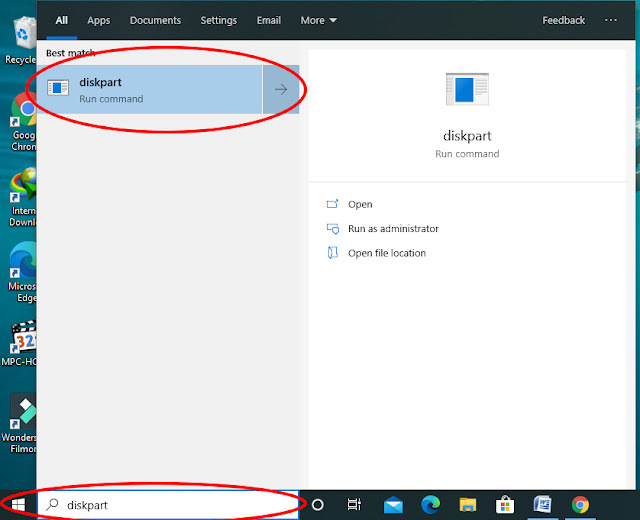
Comments
Post a Comment